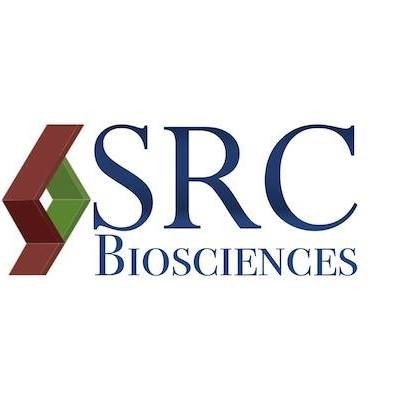Advancing science and medicine
through
Enhanced Technology
An image is worth a thousand words,
and unbiased stereology is worth a thousand images.
Who is SRC Biosciences?
SRC Biosciences (Stereology Resource Center, Inc.) is a well-established (25+ years) science and technology company that develops, commercializes and supports stereology systems (Stereologer®).
We also provide expert outsourcing for stereology analysis and professional tissue processing through our contract research organization (Stereology CRO™).
Our customers include the worldwide community of biomedical scientists in academic centers, government agencies and pharmaceutical companies.
Contact us to learn how we can help with your stereology projects.
For more than 20 years, SRC has led the industry with innovative products and services.
Intro to Stereologer
Meet our Team






The Benefits of SRC Stereology...
You want a company with deep experience in the do’s and don’ts of unbiased stereology. We have over two decades of experience as the leaders in the field of computerized stereology and its applications to biological tissue.
- Only Company with NIH and NSF Funding for Innovations in Computerized Stereology
- All Activities Directed by Professional Stereologists
- Competitive Pricing
- Serving the Worldwide Bioscience Community since 1996
- Rapid Response from our Top Technical & Stereology Support Team